Top 10 Video Editing Apps On Google Playstore
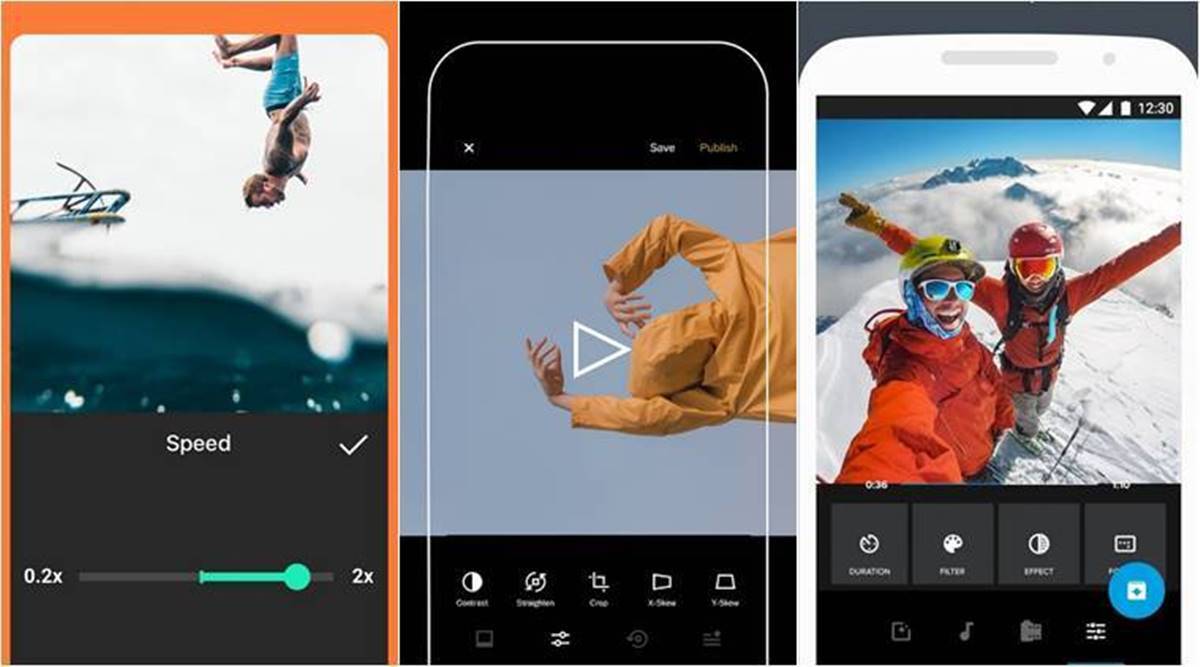
Video editing is a huge task and skill in itself, and somehow the use of it is necessary to all of us. Video editing & gaming are the heaviest tasks that a device can perform. A PC requires high specs, a multi-core processor, tons of RAM, tons of storage, and skills needed on how to make it work. Mobile phones do not have the specs or capacity to replicate experiences like Davinci Resolve or Adobe Premiere Pro. However, some mobile apps can do the basic and handy stuff pretty well. It’s even good enough for YouTubers & Vloggers with some patience.
You won’t feel experiences like PC software or Adobe Premiere Pro, but you still have options to edit videos on your phone easily. Here are the best video editing apps on Play Store, which are easy to use.
1. Kinemaster

KineMaster is my personal favorite and the most advanced video editing app available on the Play Store.
It’s a revolutionary app, which offers you to cut & edit footage, Sync & Mix audio, background music, and Chroma Key (green screen).
It removes the background from the video and puts anything behind you. Kine Master supports 4k video resolution to import and export, depending on the compatibility of your phone. It gives you all the tools and features which professional editing software on PC and Mac offers.
2. Cyberlink Power Director

This is my second most favorite video editing app. Power Director has all those features necessary to transform any footage into a magnificent video using a combination of images, raw video footage, fX, and audio tracks.
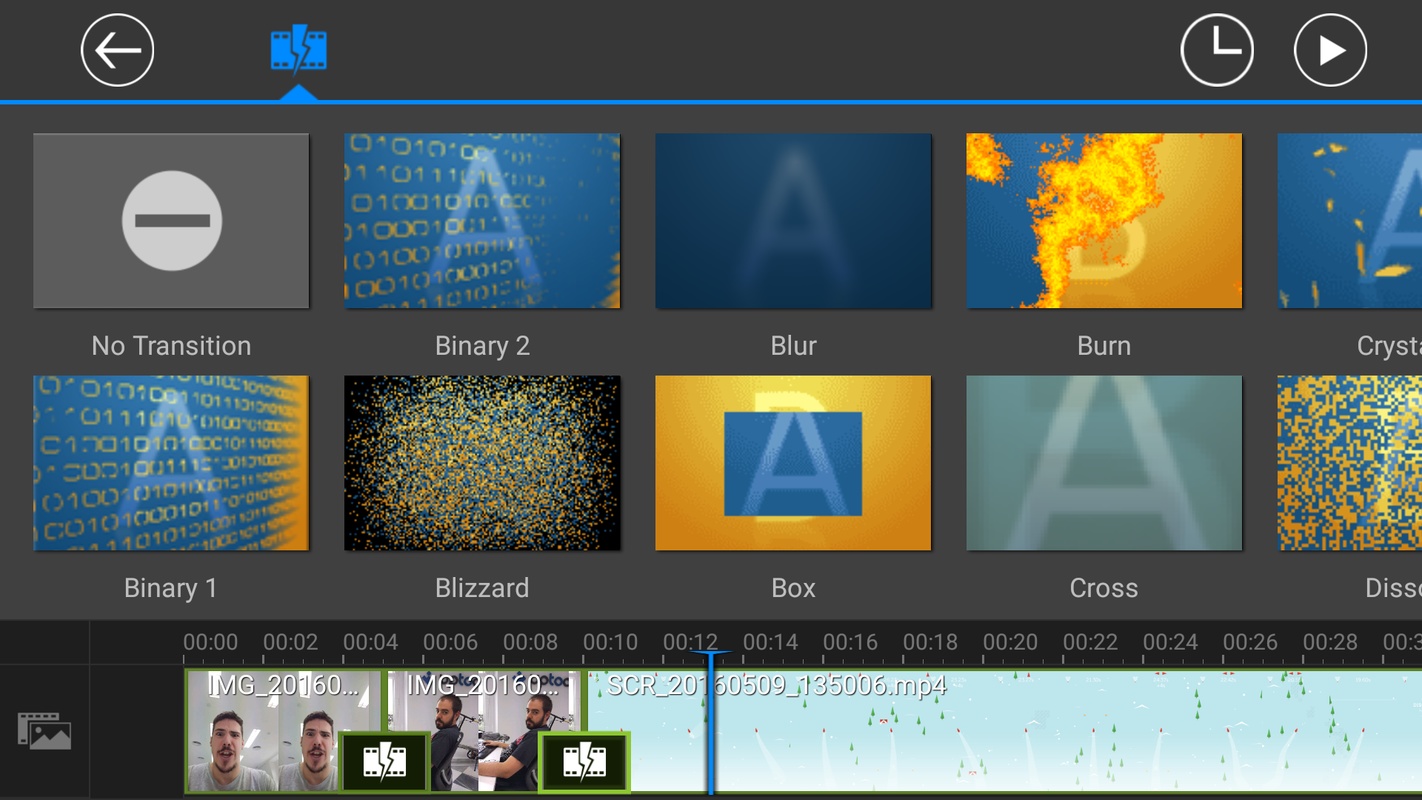
The main feature of Power Director is that you can quickly stabilize any video and color grade your raw footage like Premiere Pro. Using the Power Director video editing app, you can create amazing green screen videos. PowerDirector also comes with a tutorial for all of its functions. Most of the features are free to use, but the paid version allows you to remove ads, watermarks, and even extract videos at 4K resolutions. By using PowerDirector, time is the only thing required to make professionally edited videos.
3. Viva video
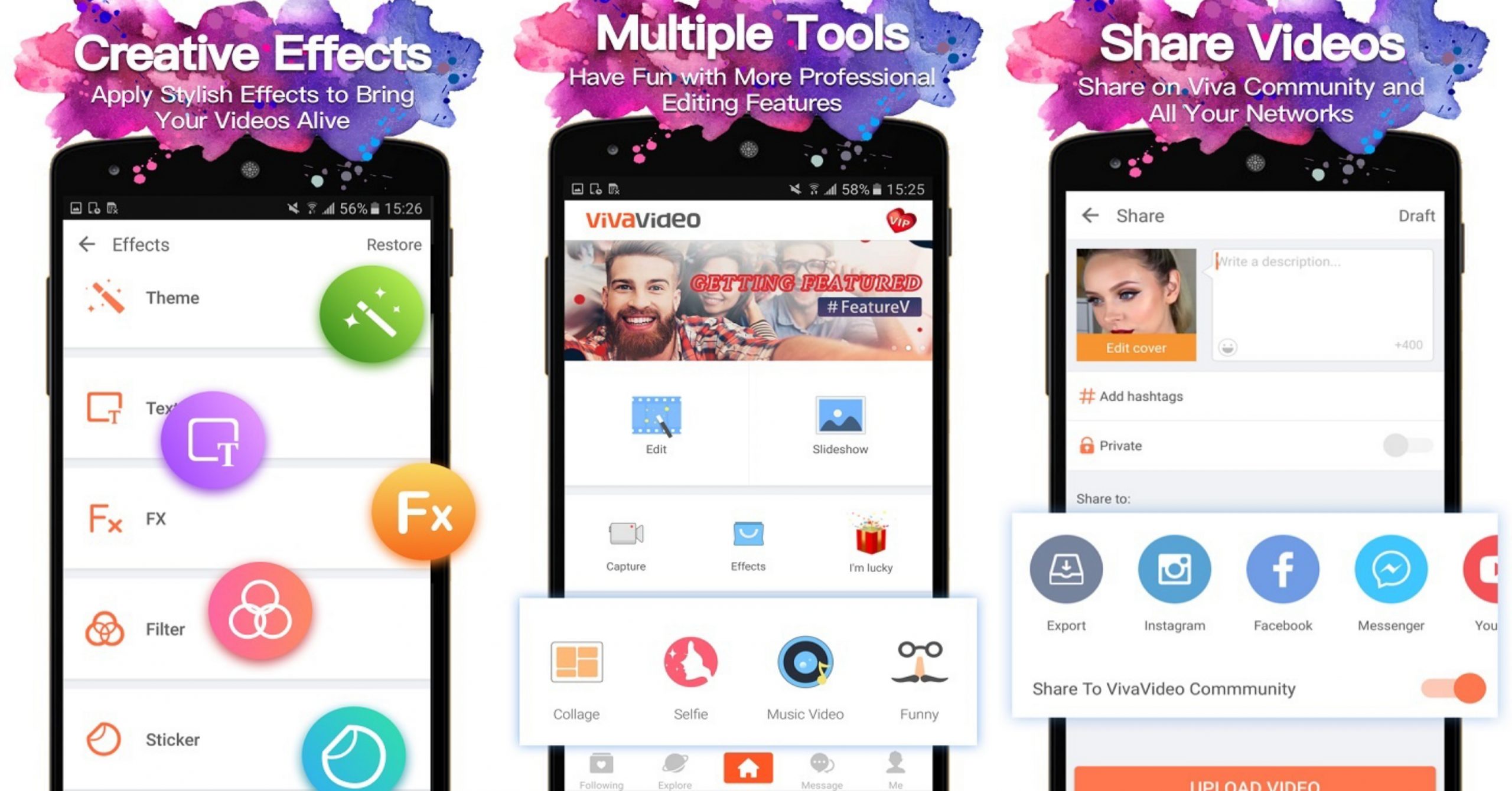
VivaVideo has tons of impressive video editing features. You don’t need any skills to edit videos in this app. Viva video is thoughtfully designed to help you produce professional-looking videos directly from your Android. You can choose from more than a hundred user-friendly effects, filters, animated clips, texts, video templates, and subtitles. The essential features of cutting and pasting videos, trimming & merging clips, etc., can be easily operated.
Viva video has unique features: you can shoot videos with filters in real-time, built-in slow motion, a video collage maker, and a wide variety of themes. You can directly share your videos on different social networking sites. VivaVideo has over five million-plus users worldwide and is also one of the best video editing apps on the Play Store.
4. FilmoraGo

I’d recommend you to use Filmora Go if you’re on the first level of video editing. Filmora Go is a pretty well-known app in the video editing world. Filmora Go offers you to use of a wide range of video templates that you can choose from to create content that can look attractive on Youtube Shorts, Instagram Reels, or other social media platforms.

Filmora Go doesn’t allow you to edit video templates entirely, but there are still many excellent video templates. You can easily import videos and choose the desired aspect ratio. You can add a couple of filters and text bubbles, sound effects, and also reverse videos.

Filmora has in-app purchases, but most of the features are free to use. FilmoraGo has 50 million-plus downloads on the Play Store with a 4.5 rating out of 5.
5. Adobe Premiere Rush
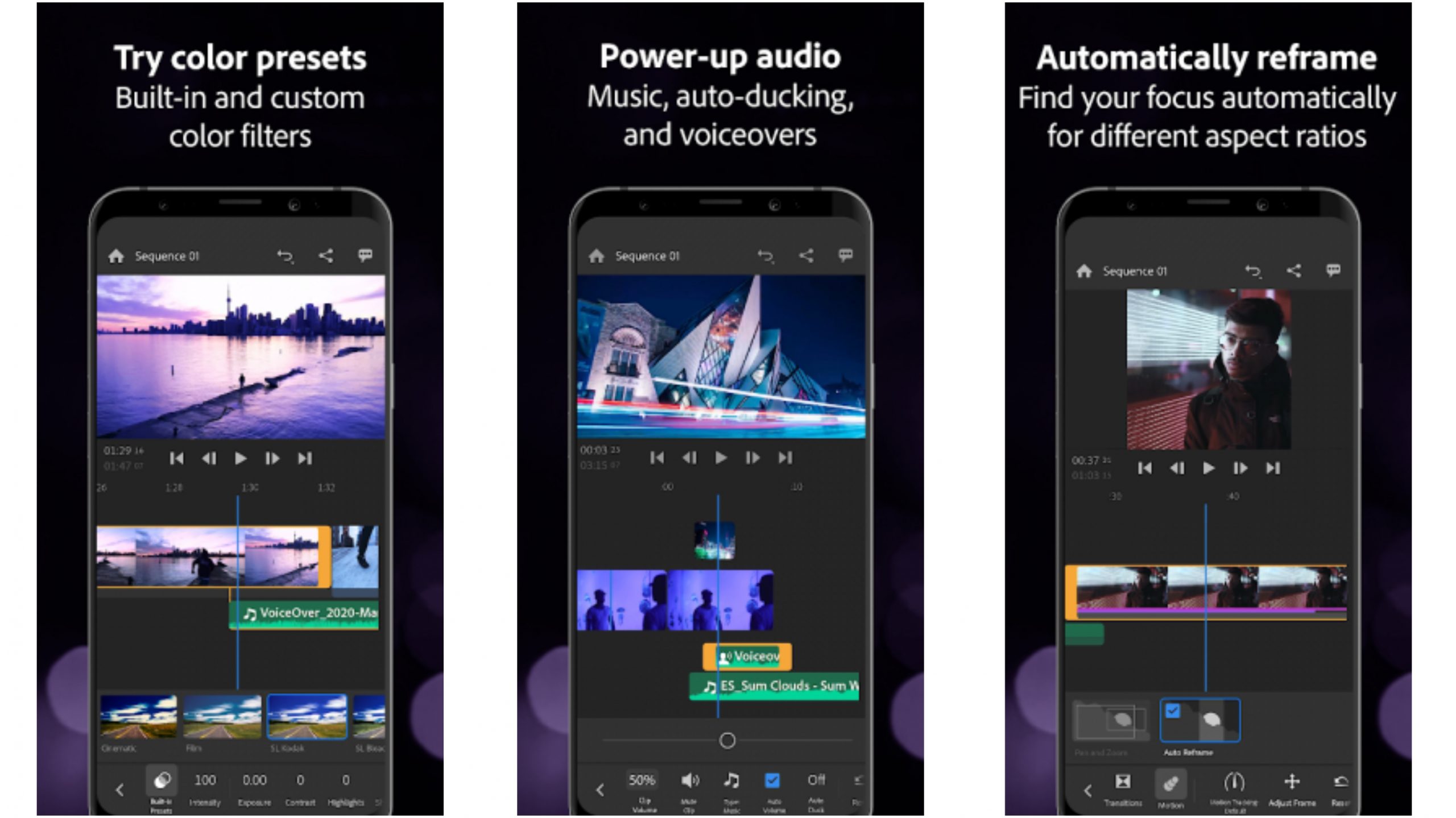
I’m pretty sure everyone is already aware of Adobe Premiere Rush. But I couldn’t help adding this to our list as well. Premiere Rush is advanced & straight to the point, and editing videos on it is satisfying. Premiere Rush has a lot of effects and title templates. That can be added to your videos. And it even has video transitions such as watercolor.
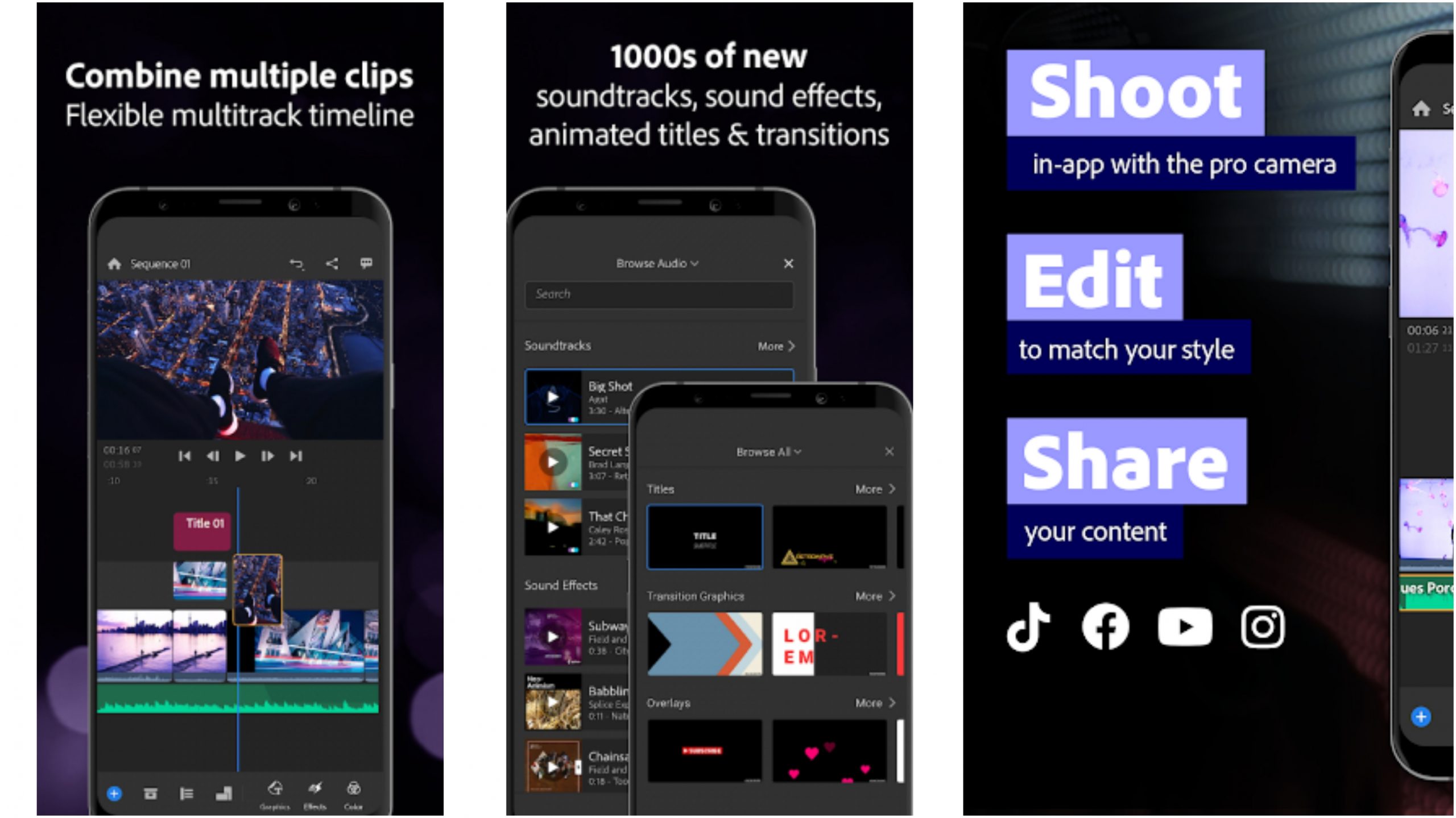
You can also change the color and edit transitions. It allows you to edit the audio and vocal files separately as well. Premiere Rush has some unique features like in-built audio tools, multiple video timelines, color grading, and much more. You can directly share your work on social sites by using Premiere Rush. The best thing about this app is, it’s free to use without a watermark.
6. InShot
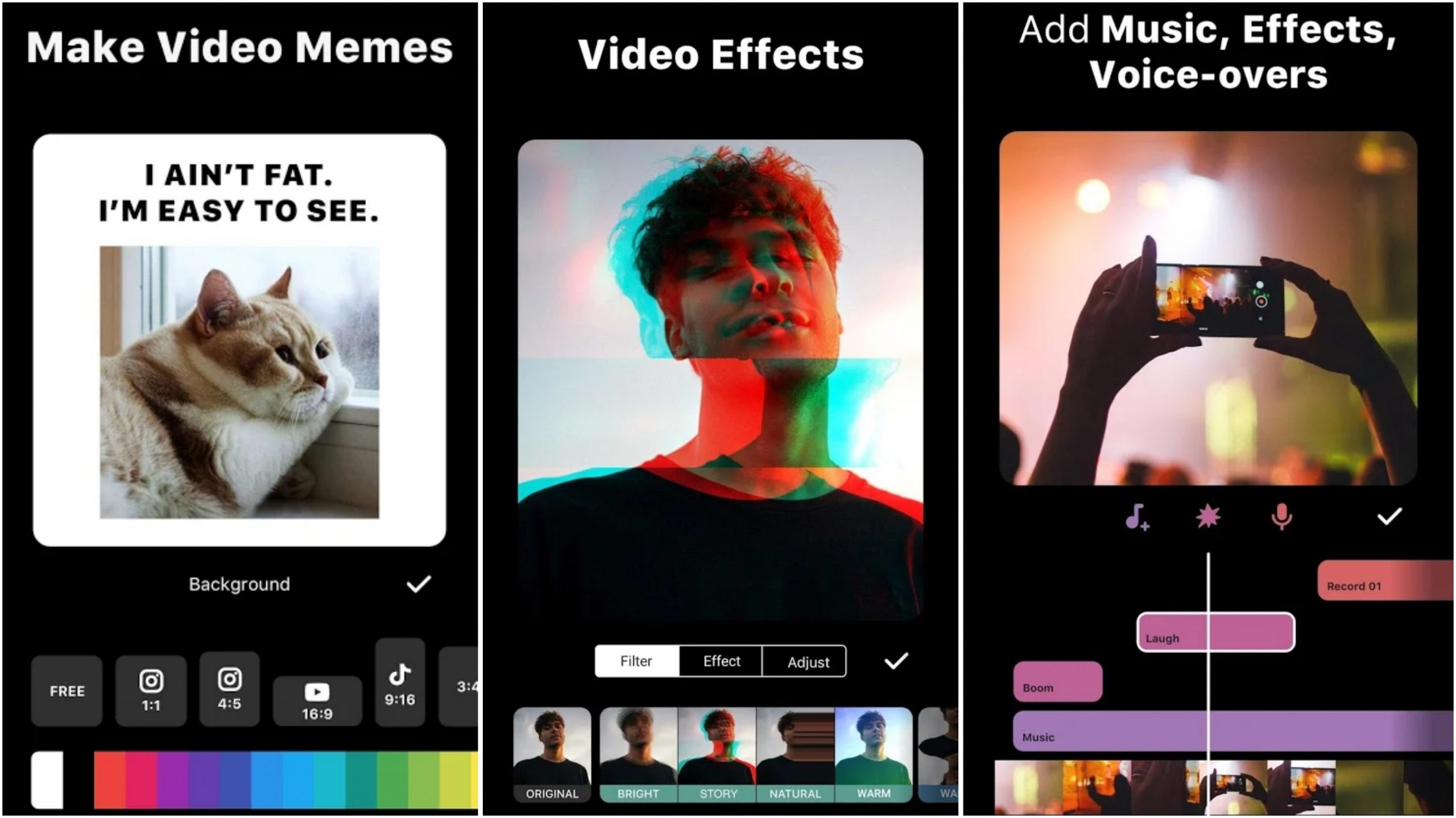
InShot is a two-in-one editing app designed to edit photos and videos. Inshot is specially made for Instagram and social media users, who love to post their creativity. In the video editing section, you’ll find lots of exciting features. For example, if a video has been recorded in an 18:9 or 16:9 ratio, you can choose to center and enlarge the video or create a smooth blur effect behind the video.
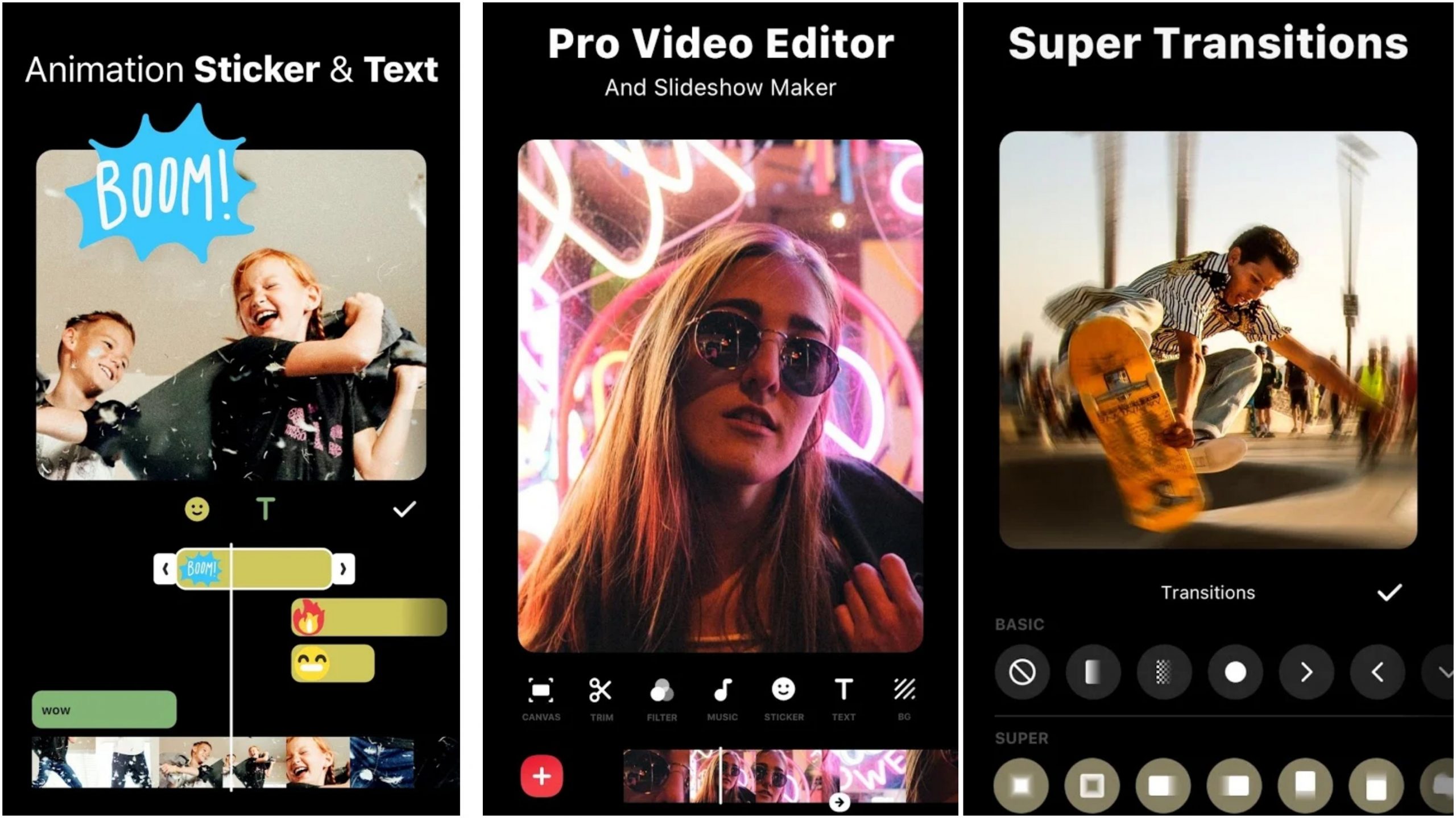
You can also apply excellent filters, add music, insert text and even add emojis. Once you finish, you just need to choose the quality you want to save your video in. For image editing, you’ll also find tons of tools. You can apply more than 50 unique filters, add hundreds of stickers, texts, and much more. You can give any video & picture an entirely new look by using InShot. You can export your video at different frame rates and ratios. You can export your videos in high resolution, like 4k.
7. Motion Ninja
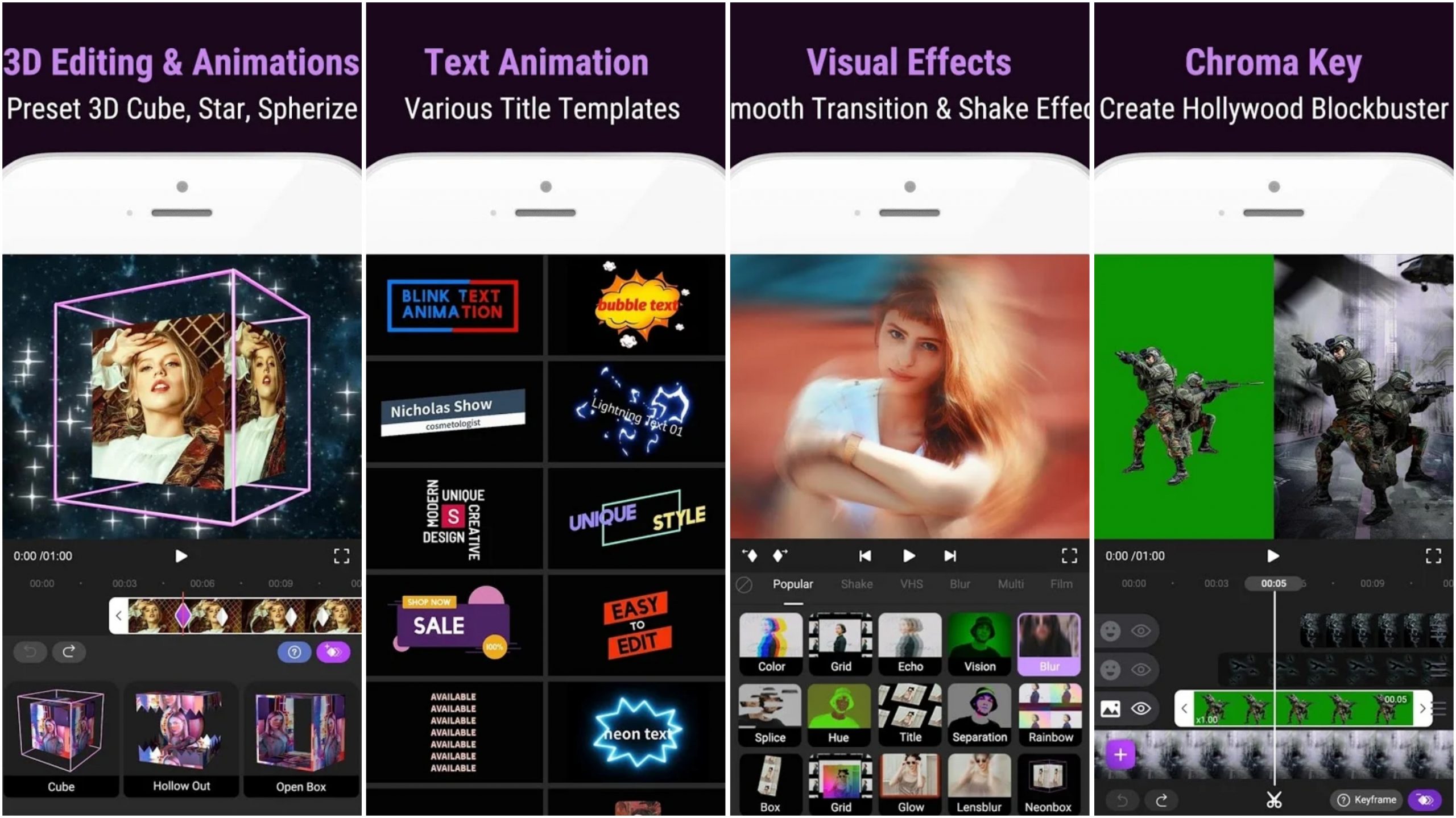
Motion Ninja has a very attractive User interface and an easy-to-use panel, which can help you understand how the app’s workflow can be. Motion Ninja has a lot of unique effects and filters. You can add different text titles and stickers to your video, which can help make it more engaging and interactive. You can apply trendy shake effects in your videos, which are trending these days on Reels and other platforms.
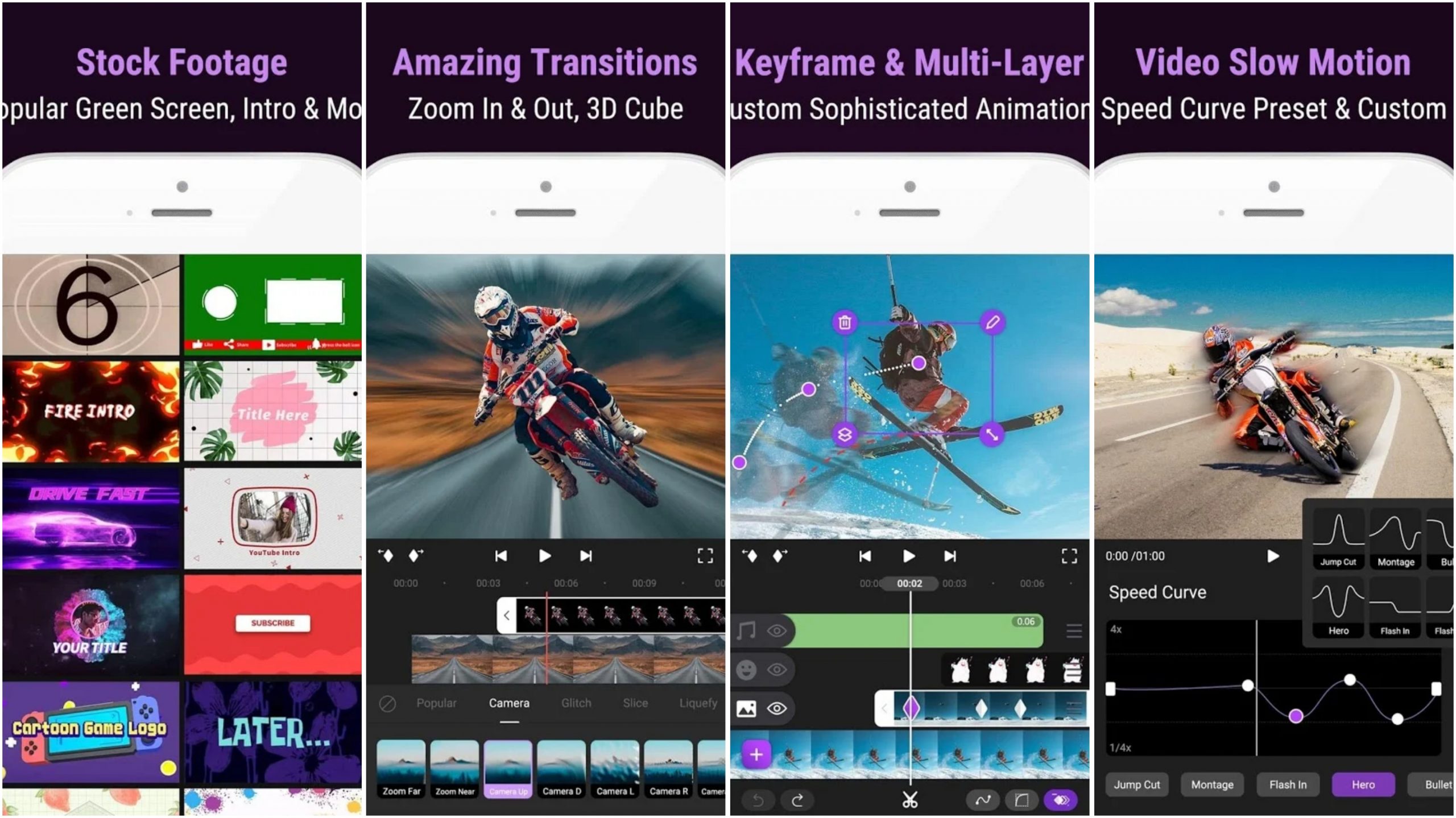
Suppose you want to create blockbuster videos like BTS, AMV, or fan edit music videos for your favorite stars; no need to choose complicated PC software. Motion Ninja provides powerful and easy-to-use editing tools for you to help you decorate your videos. Motion Ninja also offers a wide range of music in its asset library. These audio files can be used in your videos to help make them more manageable. You can create content like Hollywood and glorify your videos in different ways.
8. VN Video Editor
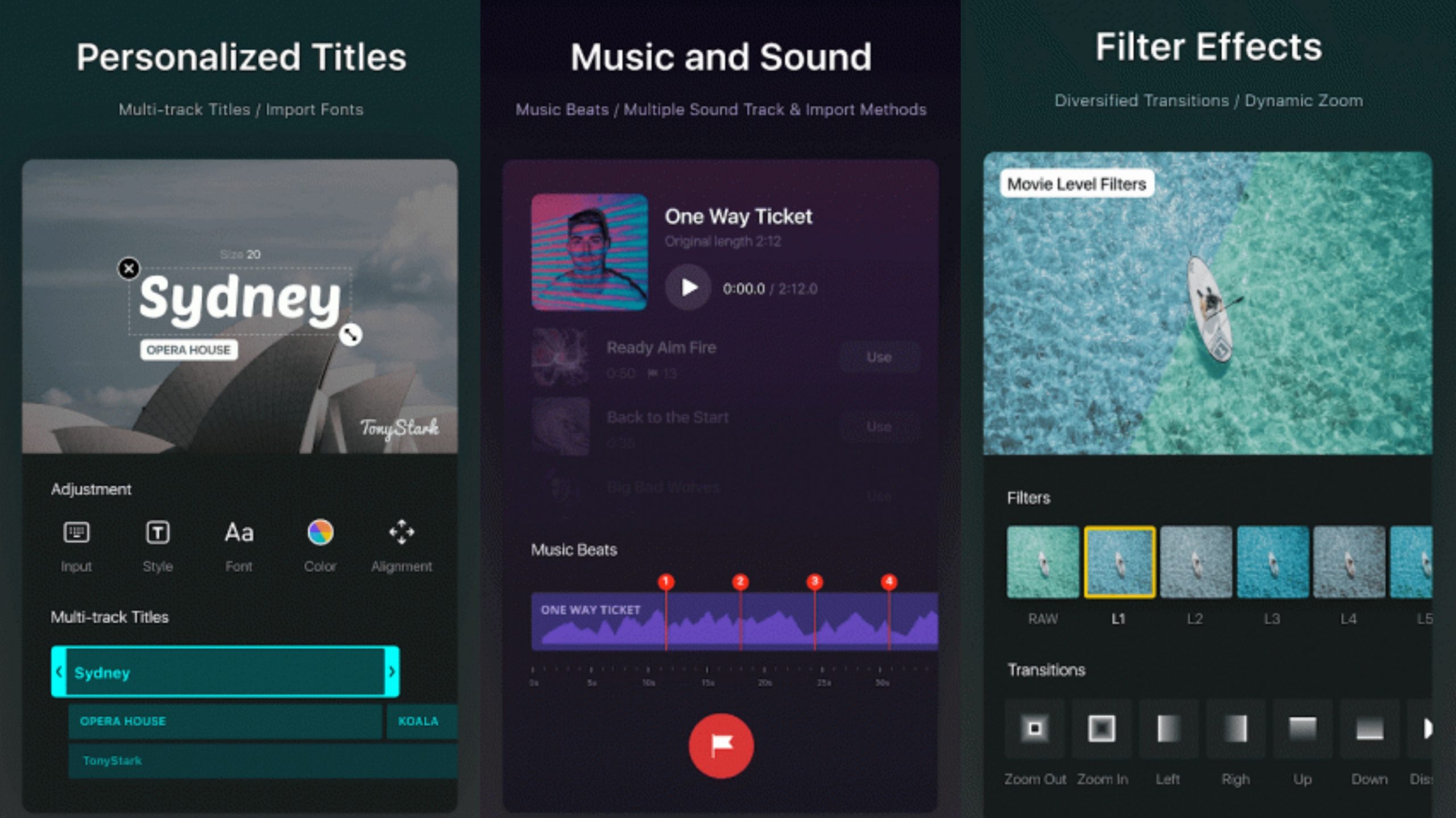
VN Video Editor is quite simple but powerful, like other professional software. When we talk about the best free video editing apps on the Play Store, VN Video Editor is on the top list because it has all the filters, effects, transitions, and text templates that are free to use.
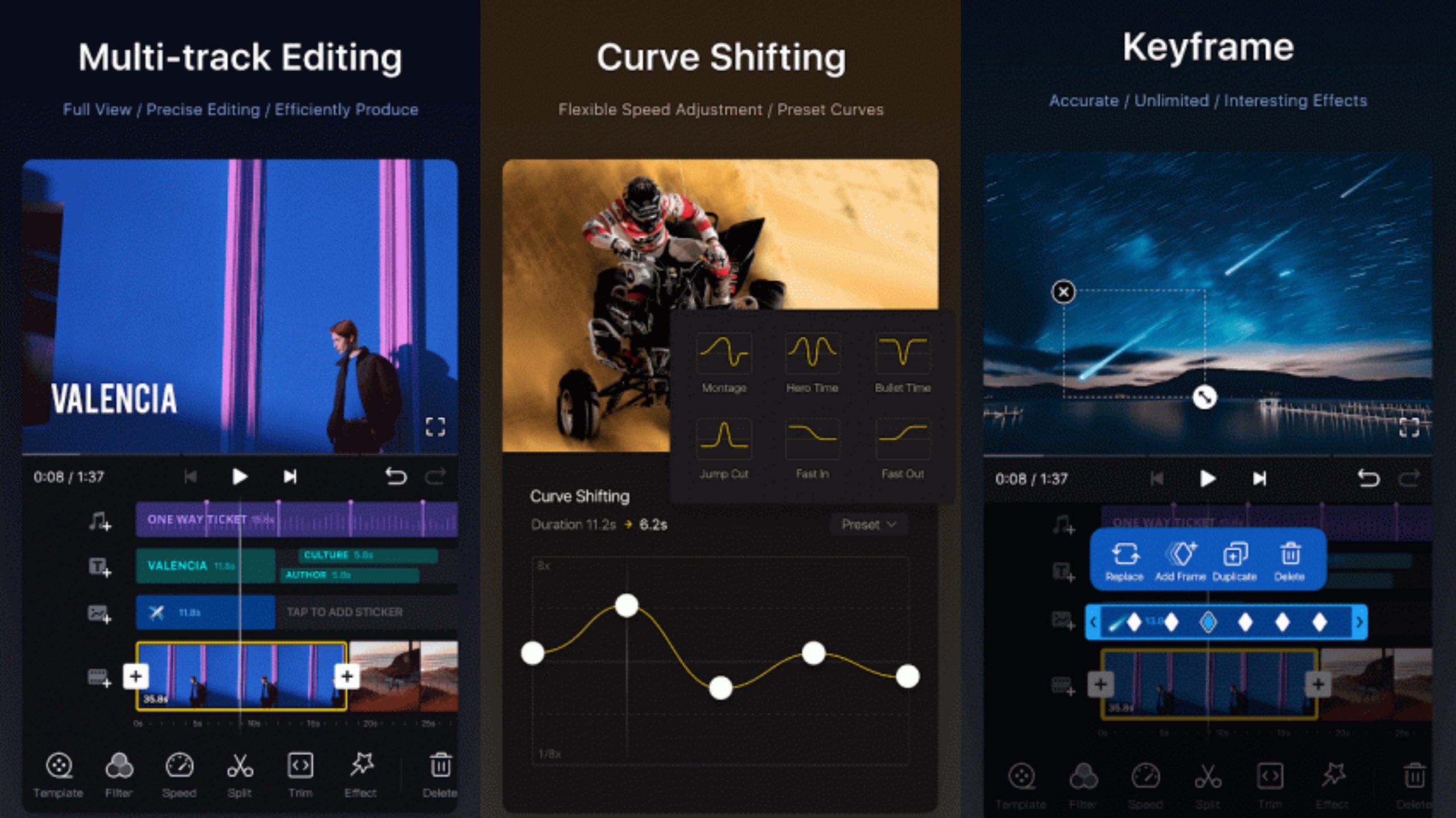
However, there are pop-up ads in the app but no in-app purchases. Quite similar to the Power Director. You can choose and trim 0.3-second clips of your video part. It has a multi-layer timeline, Chroma key, masking, key-frame animation, and other professional tools. You can change the frame and bit rate while exporting. Whether you’re a beginner or professional editor, it’s suitable and easy to use for both users.
9. Quik
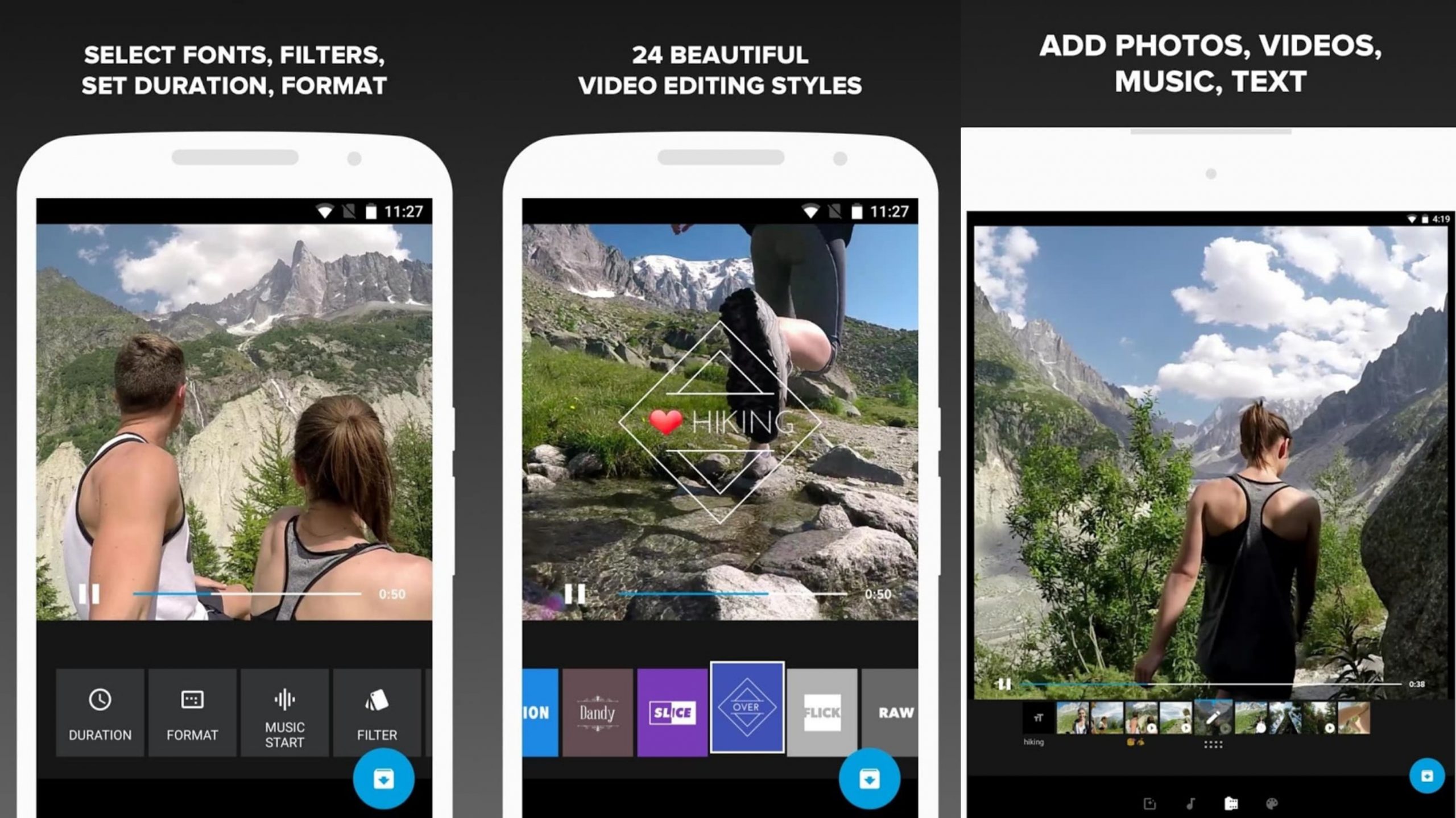
Quik video editor is as easy as eating a piece of cake. It’s halfway unique if you need something easy and simple. You can add up to 75 photos and small videos into the app. Quik analyzes them and spits out a decent video from them.
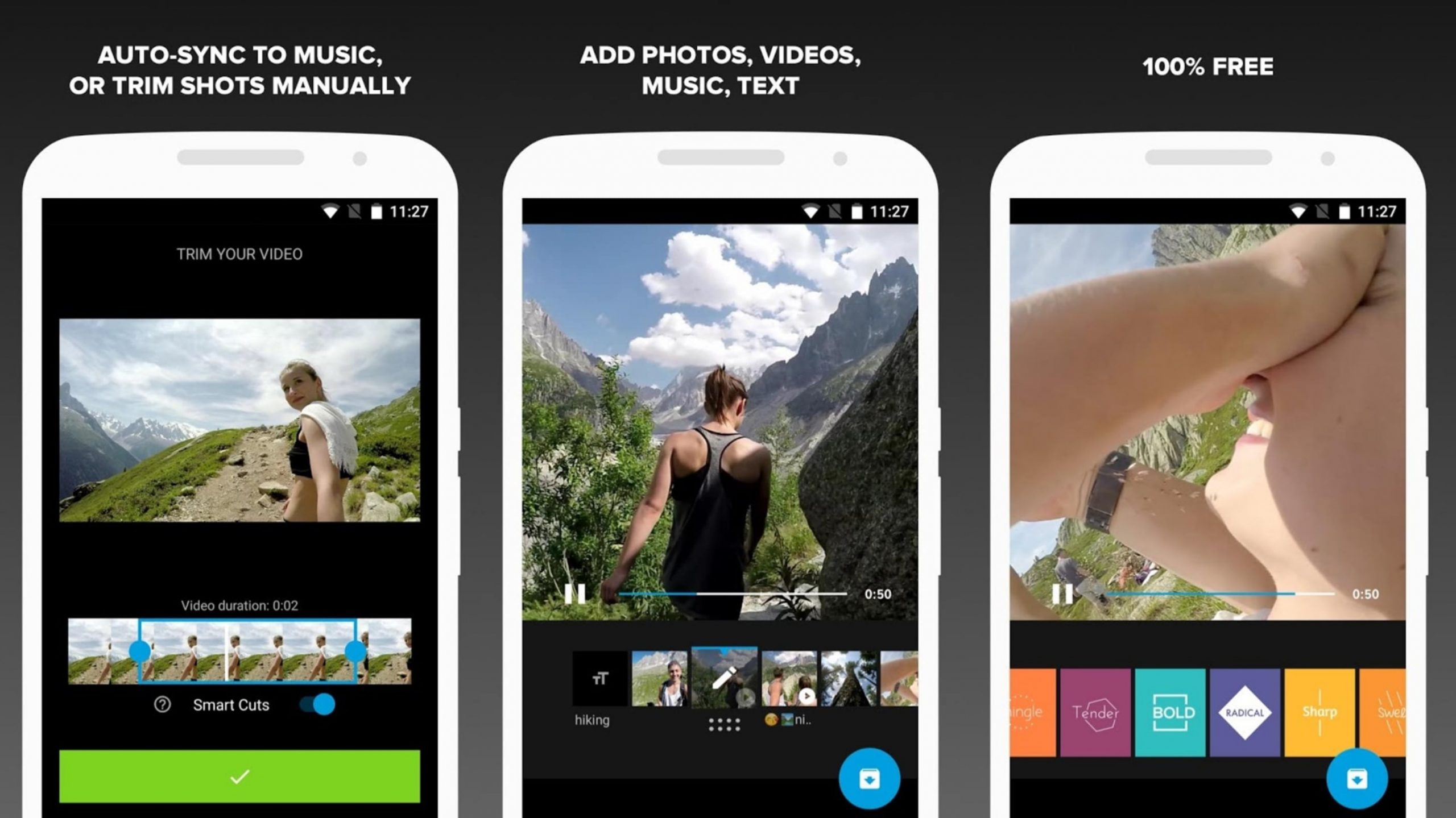
Quik has about two dozen video template styles, and you can customize them before you export them. It’s not nearly as powerful as Kinemaster or PowerDirector, but not everyone needs something extraordinary. However, it has some awesome themes and text effects; you can apply them to your videos. Quik Video is free to download with no in-app purchases.
10. Funimate
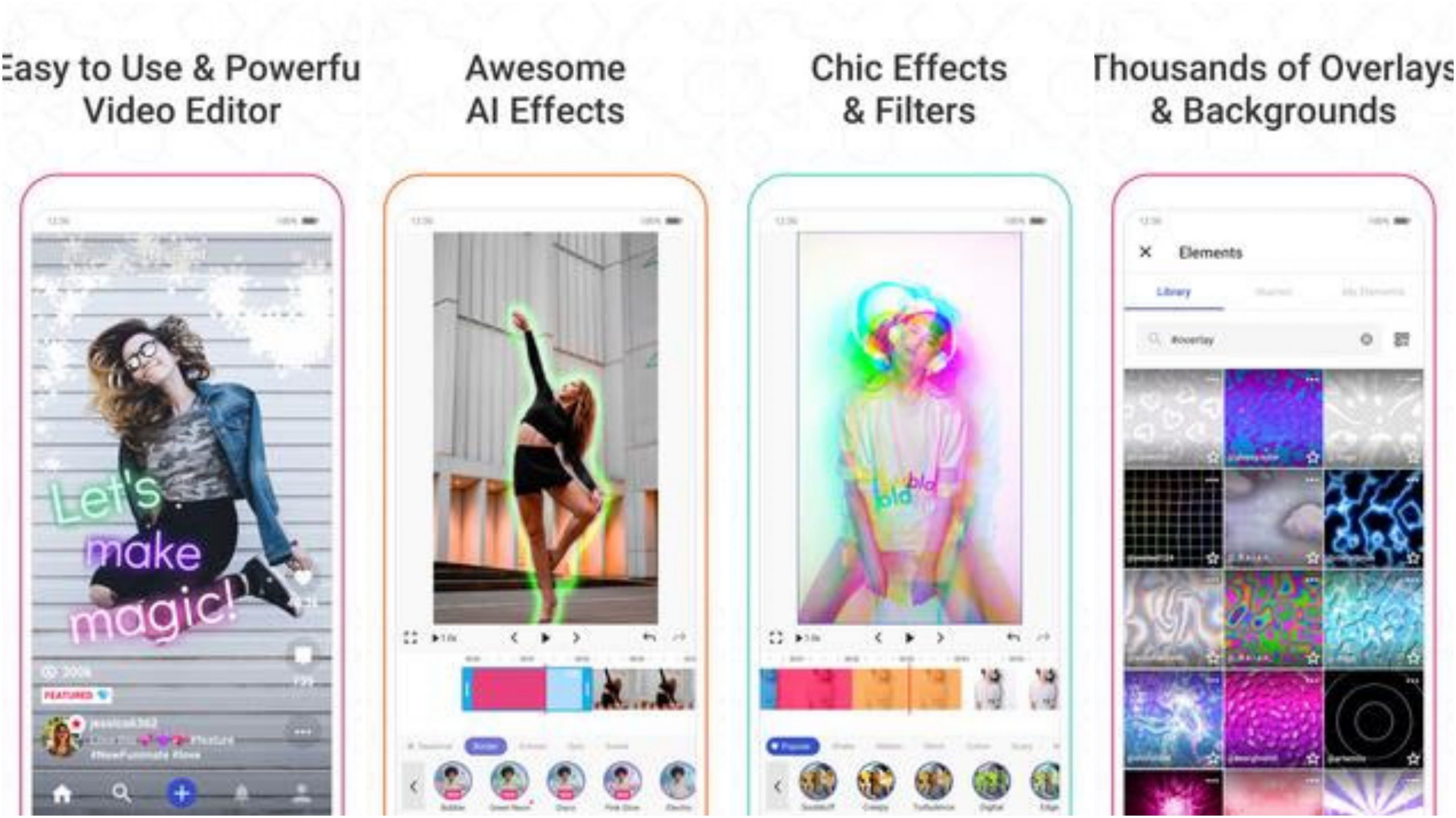
So basically, it’s a similar app to Mx Taka Tak and Moj. But you can add your videos and beautify them with cool filters, transitions, texts, and sound. You can also export them in your camera roll. Funimate is the best video editor to create short videos for Instagram and social media posts.
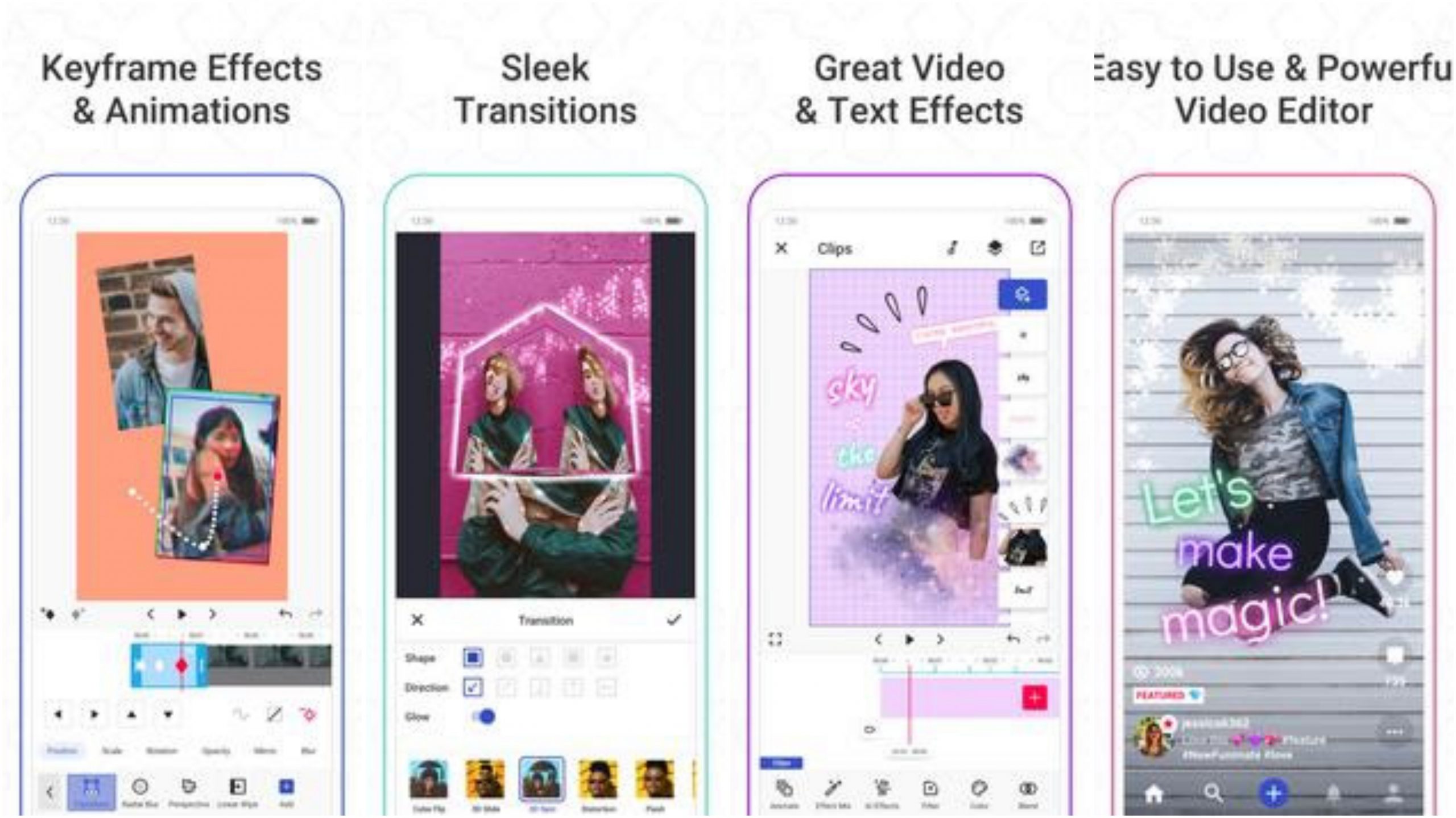
Funimate has easy-to-use editing tools. You can import songs from your directory and shoot videos in real-time. This app has some eye-catching effects. So if you want to create trendy videos with music and effects for Reels or other platforms, then Funimate is the best app for you.
Edited by Prakriti Arora






